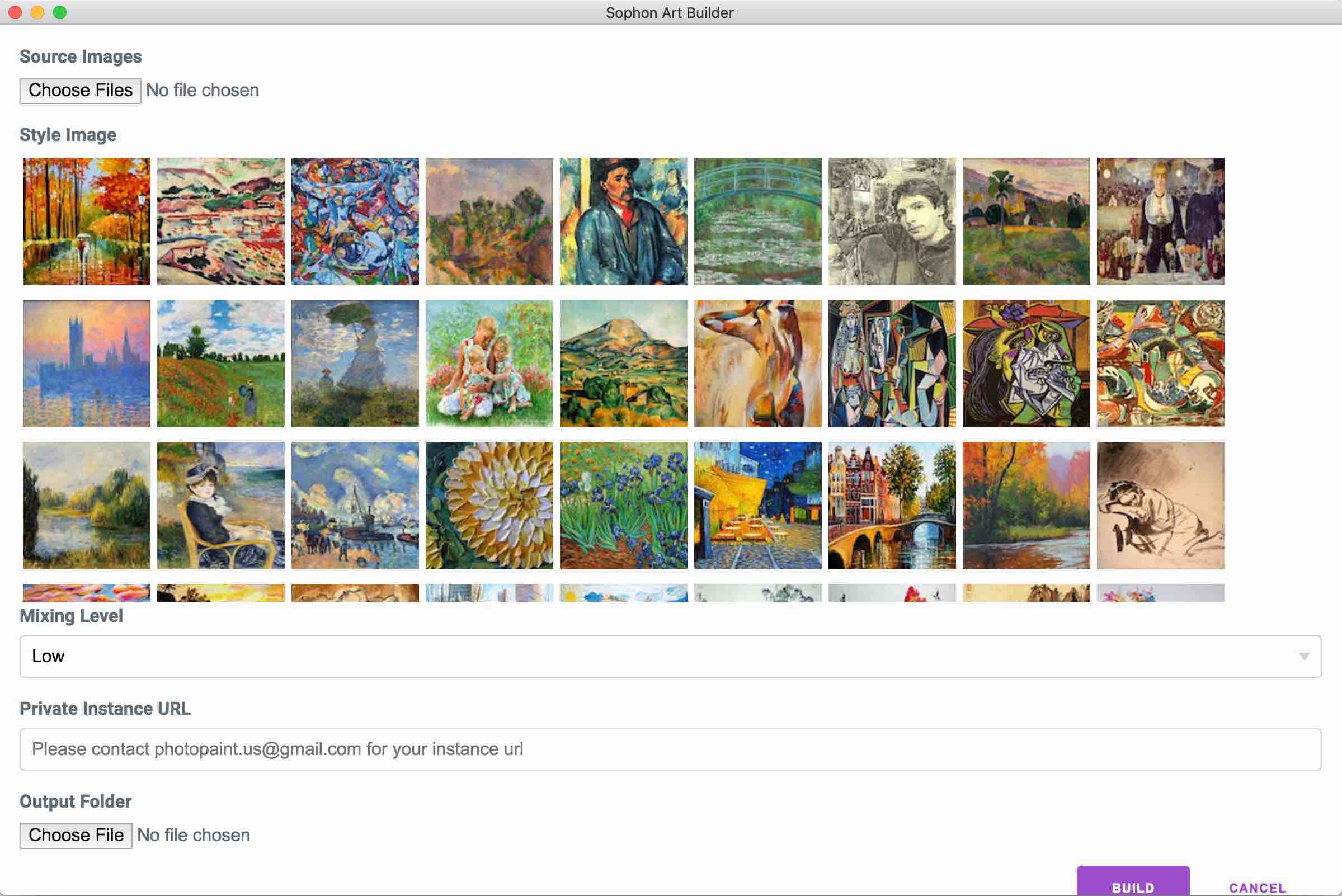Use Art Builder App in Windows
In the download page, please download 32 bit or 64 bit windows version according to your CPU arch, if you're not sure, you can by default choose 32 bit.
After downloading, please extract the file to a folder, find an executable file named Sophon Art Builder.exe and double click to execute.
It will say "unrecognized provider", please use More Info => Run Anyway to run the app. (We're working on a way to sign the app, so we won't see this in future)
Then just fill out the form in Art Builder Application, and click on Build button to build your art files.